Check your animation but UN-Xing layer 1.
X out layer one once more, Click on the body layer, Layers/Merge Visible.
Un-x layer 1. Duplicate the full layer (1) and drag to the top.
You should now have a full /bow/ full image. Save as a psp file.

Open Animation Shop. AS 3 has a feature called Onion
Skin Preview.
This allows you to see the placement of the image before and after the current
one.
Handy if your trying to place something in the same spot. I'll shown you here in
a minute.
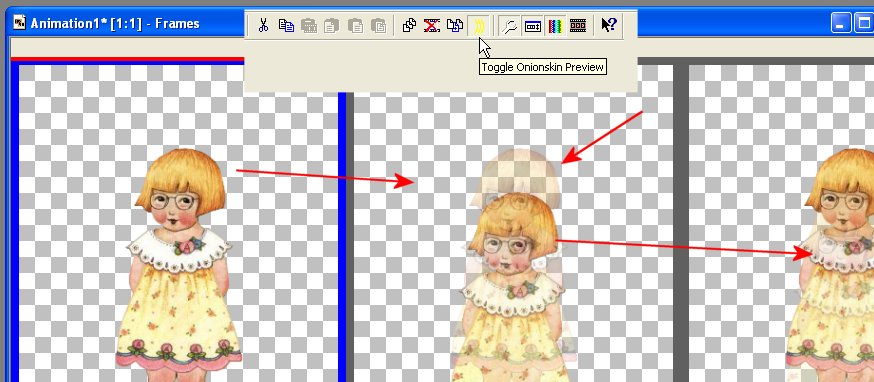
Open a new image for your text.
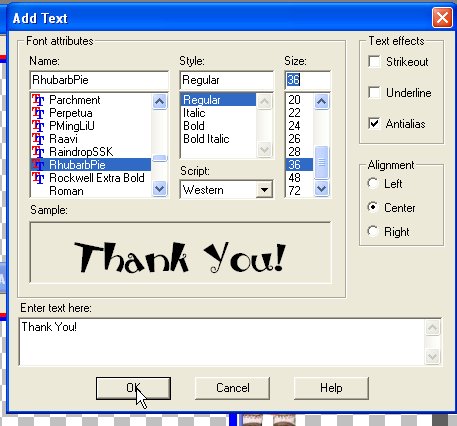
You don't have to duplicate the image as many times as you
have frames as I've shown you in the past.
Here is a shortcut.
Click on the text image, copy. Click on the bow image, CTRL A
to select all the frames.
Click on the icon shown here, propagate paste. What this does is it will paste
the copied image
in all the selected frames. Pretty handy huh?
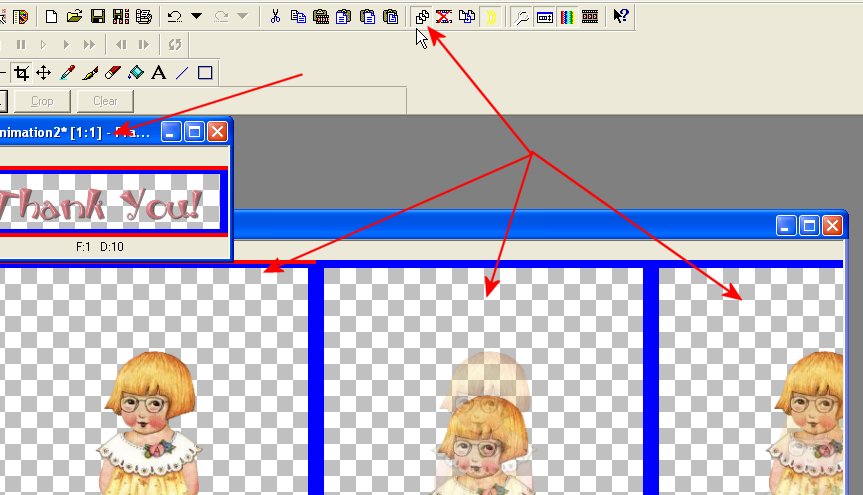
Click on the paste into selected frames icon to place the
text.
Notice with the onionskin preview I can place the text just above her head even
when she bows.

Click on each frame and set the speed. This is very important.
I set the first frame as 30
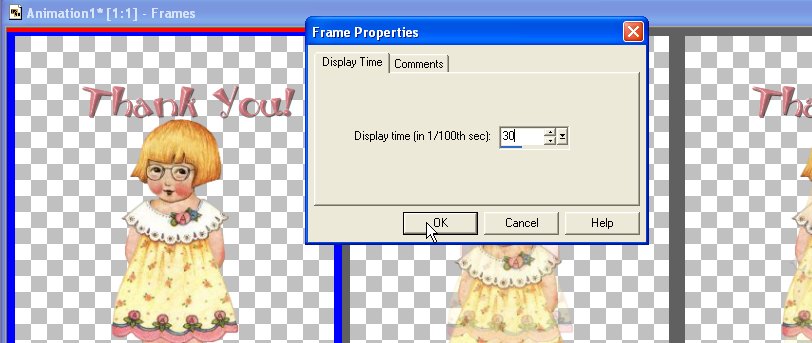
The bow frame as 25
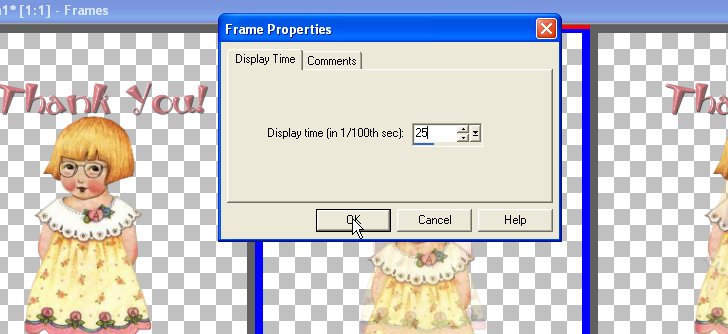
And the last frame as 300
This is so she is not popping up and down really fast.
Remember detail really makes your animation.
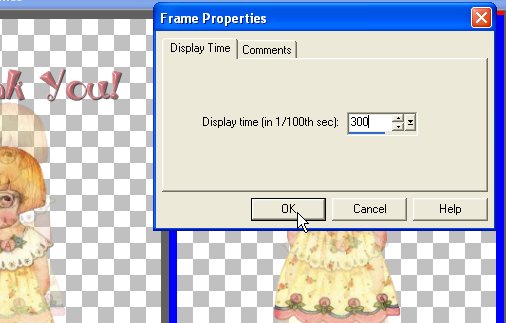
You can right click on the frame and click on Animation
Properties to set the loop if you like.
So she will only bow a few times if you like.
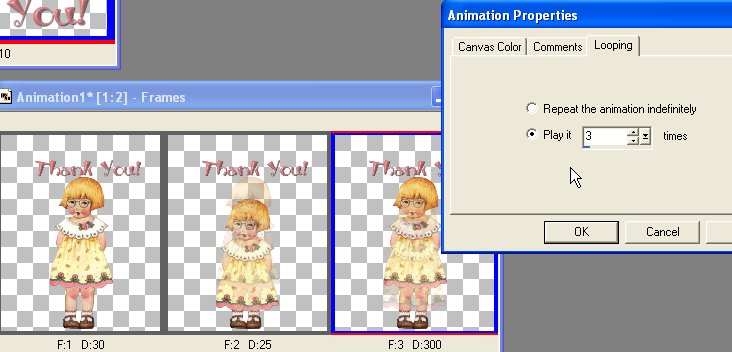
Crop unnecessary space

And save your creation!

I hope you enjoy my tutorials!