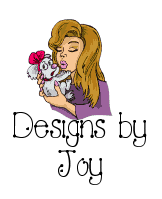Realign the dots so the animation is in
order.
Duplicate the name layer a total of 6 times.
Open the layer palette. Double click a name layer.
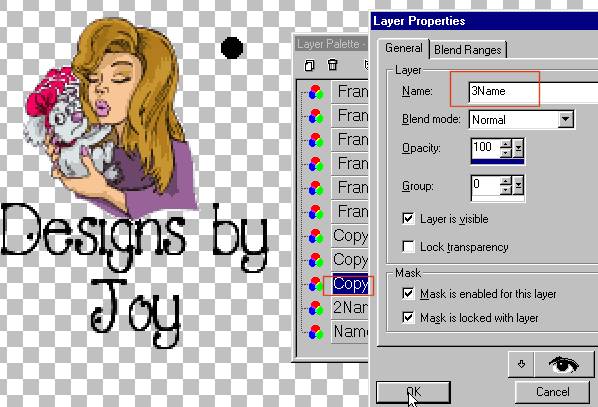
Change
the name of the layer to match a frame layer name.
As shown. This makes it easier to merge the correct layers together.
X out all the layers except the two you are merging together.
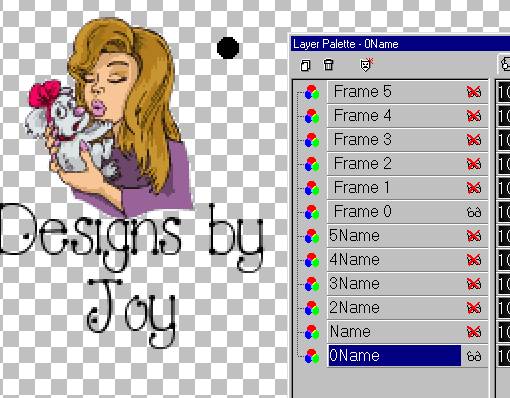
Like this.
(Notice all layers are X'd out)
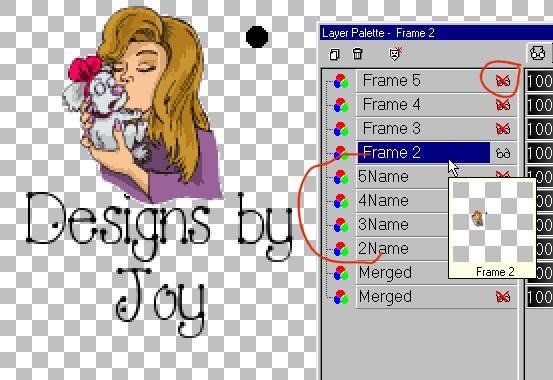
Now
each layer has a name and is perfectly aligned,
click on each layer in turn and erase the dot.

(100% hardness on the eraser)
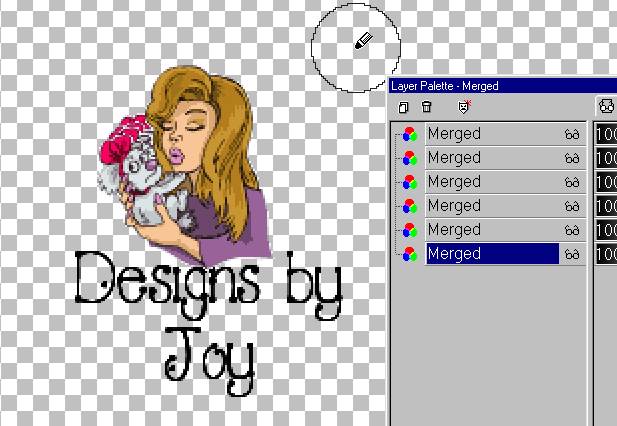
Crop
the extra space away.
Save as a psp file.
Open Animation shop
again. Click on Animation Wizard.
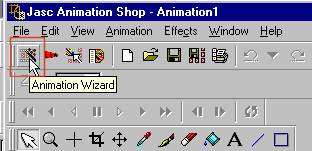
I set the background canvas to Opaque.
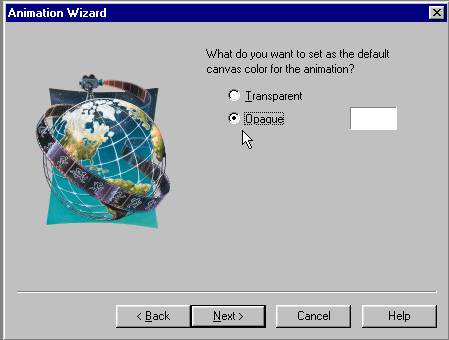
click next and pick the psp file you saved.
Click to see the animation.
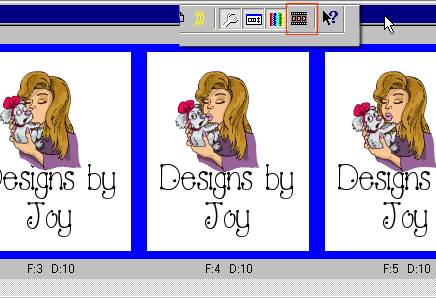
File/Save As/ Gif
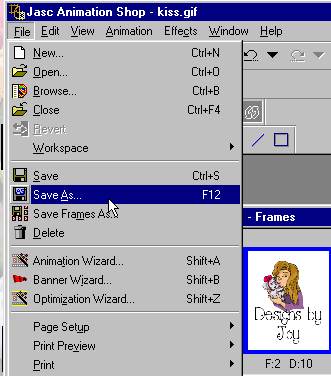
And there you go.