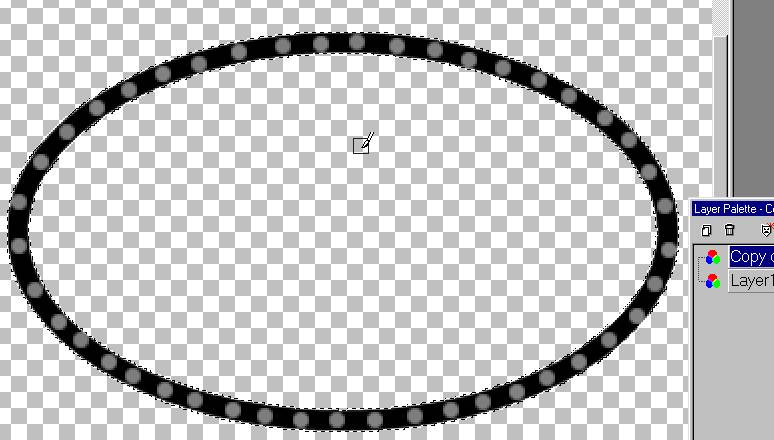Tutorial 15
Your name in lights.

There can be many variations to this tutorial.
I can't wait until I see what you come up with!
Open a 500x500 image.
click on Shapes/Eclipse
Set the line with to 10.
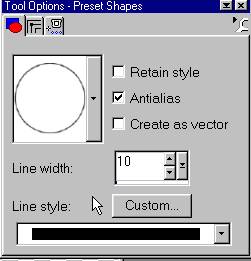
Draw an oval shape.
Duplicate it. X the duplicated layer out.
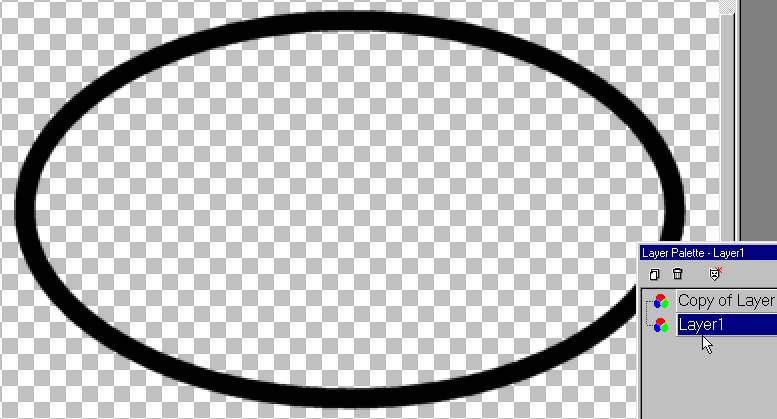
Set your brush to 2 pixels smaller than your line width.
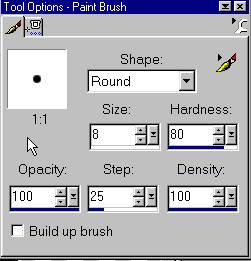
I selected the line with the magic wand. That
way if I go out of the line,
(Old, shaky hands here) it won't show. Add white dots in fairly even
spaces around the oval.
I used my finger to space the dots. As you can see I zoomed in too.
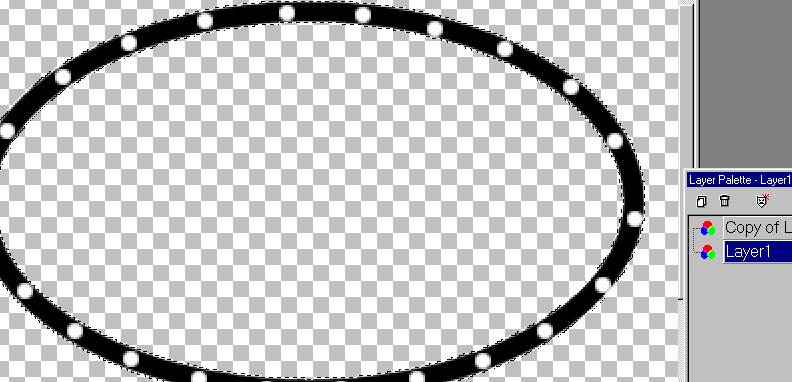
Click on the duplicated layer. Move the opacity
to about 50
so you can where the spots are underneath. Add spots on this layer
in between the bottom layers spots.
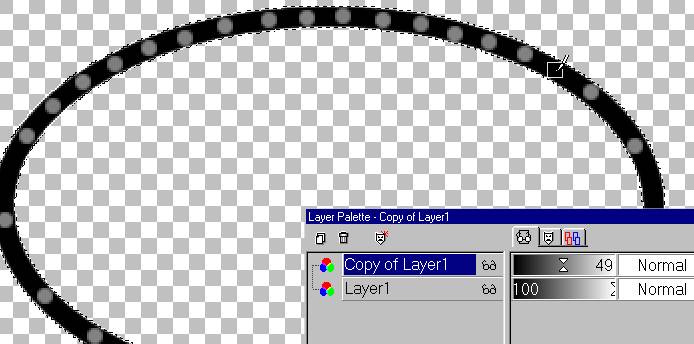
Move the opacity level to 100% on both levels.