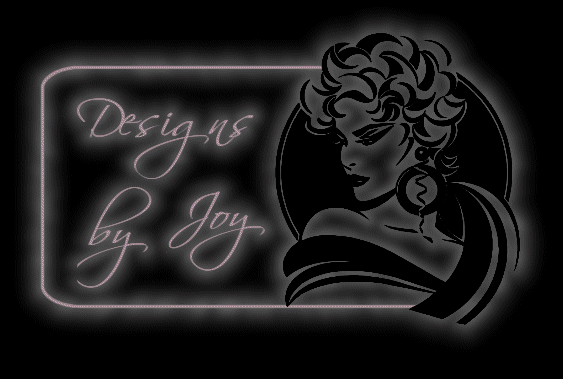This is how it looks with the white added.

X out the background layer again.
Merge the visible layers.

Maximize the duplicated image.
Merge visible layers,
do not have the black background visible.
Add the corona in white to this image.

Drag this image to the color image and
position exactly on top of the color image.

Then drag the layer under the color layer.

Click on the background color so you can see what you have.

This layers shows the white background.
duplicate the black background.
Merge a black bg and the white layer.
Then merge a black bg and the color image.
Crop any extra space away.
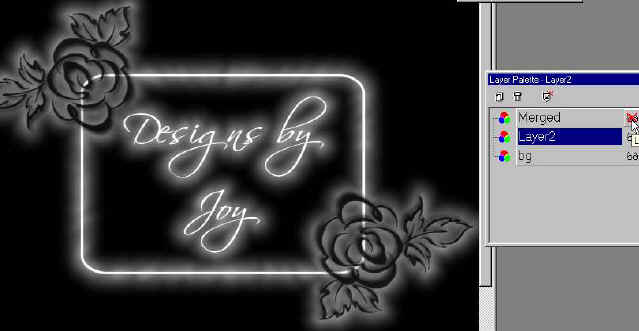
Save as a psp file.
Open Animation shop.
Set the time delay. I copied the two frames,
and pasted them to the end of the animation.
then set the frame delay different in the frames.
You know how neon blinks, stays on, blinks, and flashes?
With this setting it somewhat give that effect.
Resize if needed.

here is another I made.