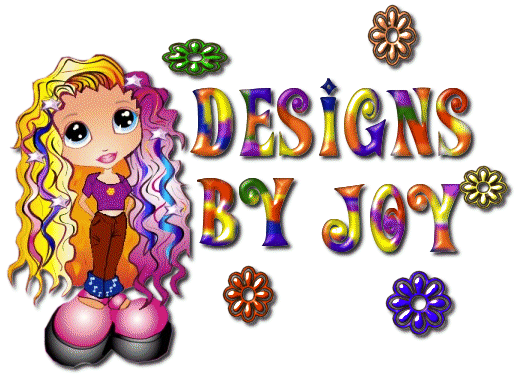Add a layer. Drag it under the tag layer.
X out the tag layer. So all you see is the marquee.
Fill this outline with white. I took the paint brush with 100% hardness, size 40
and also painted in the white color so it was a solid as I could get it.

Un x the tag layer and merge visible.

Now you have a solid (no jaggie) white
background. Save as a Gif.
True, this is for sending on a white background letter, But you can make
the background any color you normally use. The background color is very solid.
It looks like a cartoon outline if you use another background color with the
white.
Not too bad looking really. And It will solve the Jaggie problem.
Just use your saved tubed name when you want to use another background color.
A little more work, yes. But Designer Tags stand out from all the rest because,
you do the little things that make them stand out. People
ask me all the time
why my tags look so different. The secret is always use a clean tube.
I forward tubes from a couple of lists I'm on and they are perfect tubes.
Lady Tx has an egroups tube list now. ( Run to get on it!)
And Jazzl makes great tubes. So always use a clean tube.
And use the little tricks that make the tags you are learning, special.