Add the talk bubble.
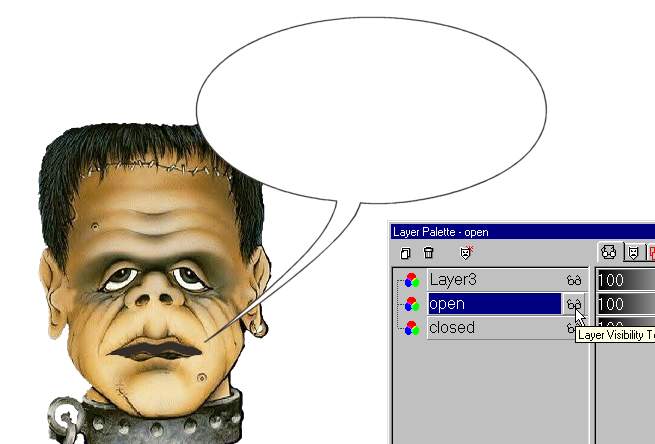
Fill the bg layer with white. Duplicate the bg
layer.
merge Frankie off with a bg layer
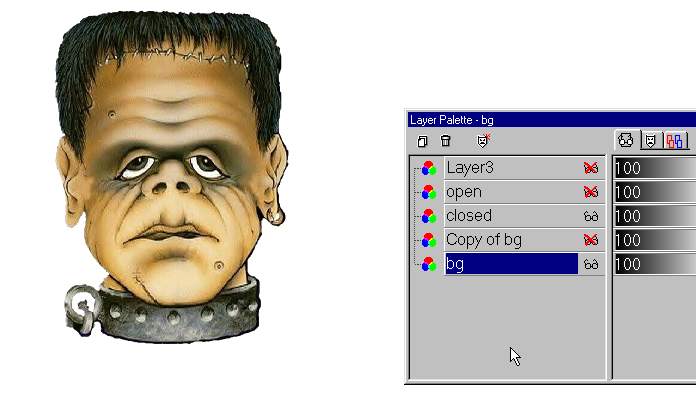
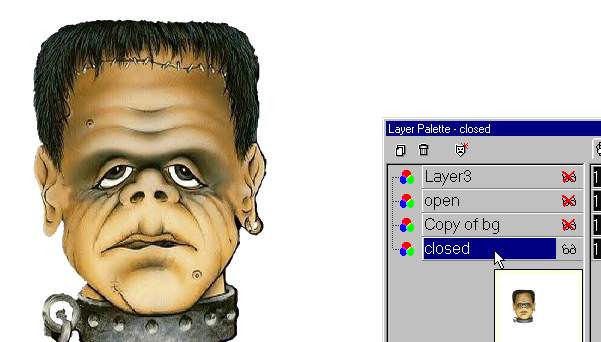
X out and merge Frankie open and a white bg.

Now you should have 3 layers.
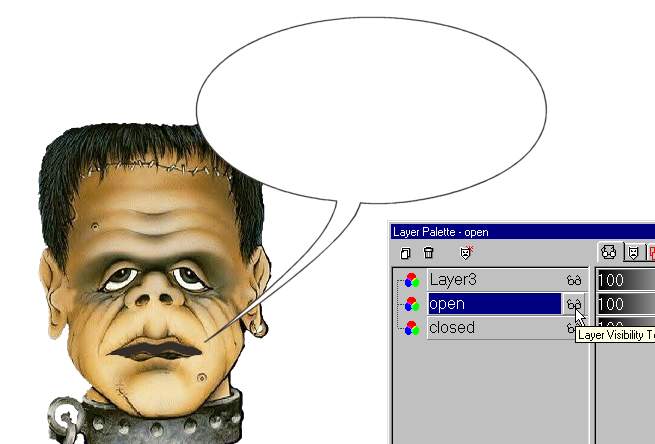
Crop an unneeded space. Drag the bubble
layer off to the worktop.
So it's on a layer by it's self.
The reason I had you do it this way was so that when you crop, you still leave
room
for the bubble. The bubble will not be in the first frame. There are easier ways
to do
these steps. I'm just showing different ways to get the same effects in case you
need them
later in other animations.
Delete the talk layer from the Frankie
animation.
Save Frankie and the talk bubble as a psp file.