Another friend (I love my friends!)
used a denim preset this morning on a tag, so I asked where she got it,
she sent me here: DreamView
to get it. (It's the 7th one)
Apply the Denim preset to the white background
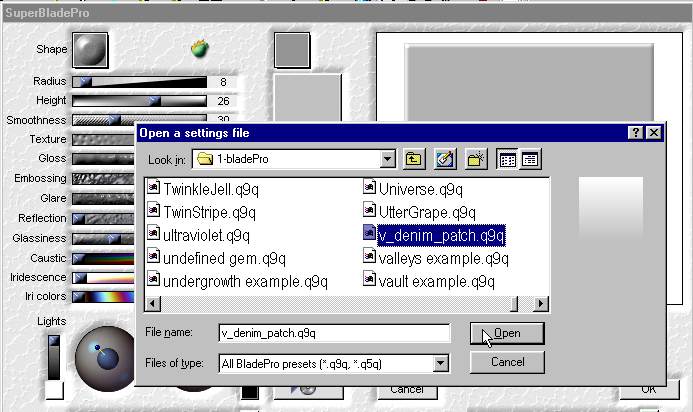
And you get this.
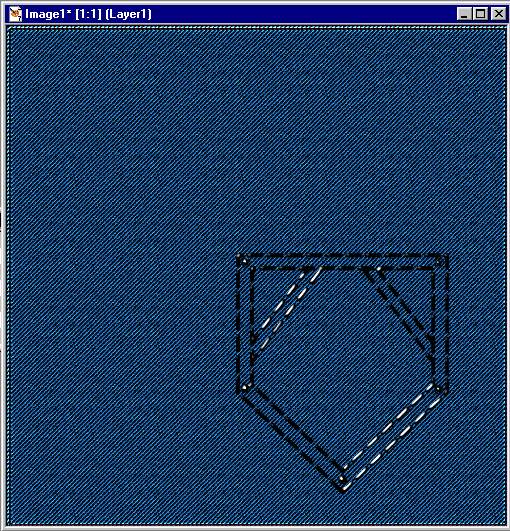
Click on the patch layer and give it a light drop shadow.
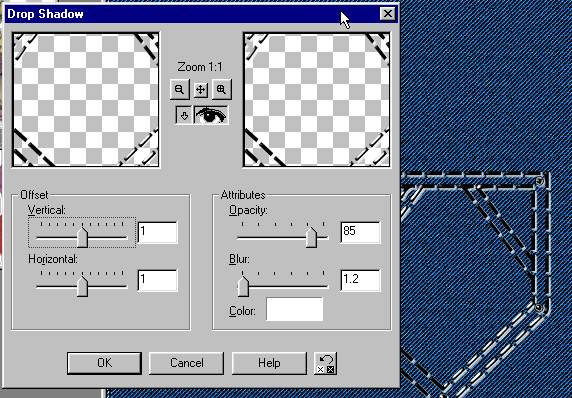
Add a layer, draw a straight line for the
buttons.
Pick a button you like, select it and drag from the layer palette
and position it in place. Duplicate the button and position.

I resized the snow-mom image
(It should be been resized a bit smaller now that I'm done
with it.)
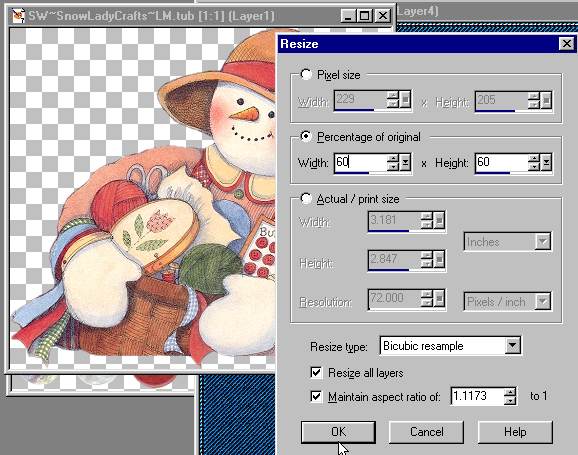
Position the image in place under the patch
layer.
Add your name in a font you like.
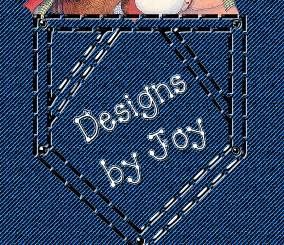
And there you go!
This is resized to 300x300
(I think I started off at 500x500)
Shirt Pocket tag
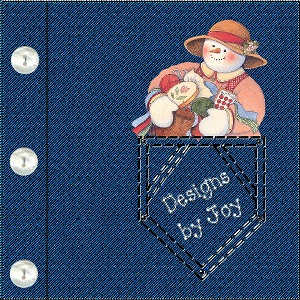
Challenge,
make it pop out of the pocket like the clown tag. :)
Keep this font handy!
The next tutorial uses it too.