Apply the shiny gold preset in blade pro.
I have it set for a very small radius. This makes the
frame of the glasses small.
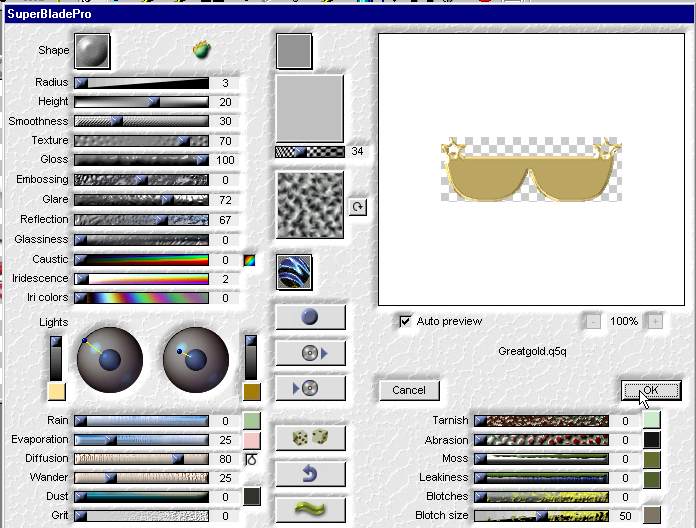
Click on the smooth part of the gold.
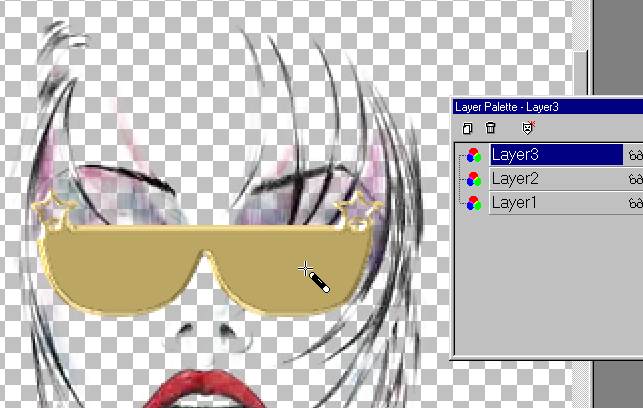
Selections/feather 1 pixel.
this cuts down on the 'jaggies'
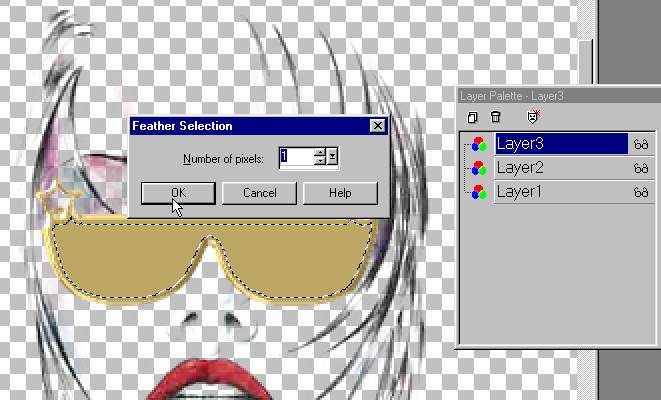
Cut the selection away.
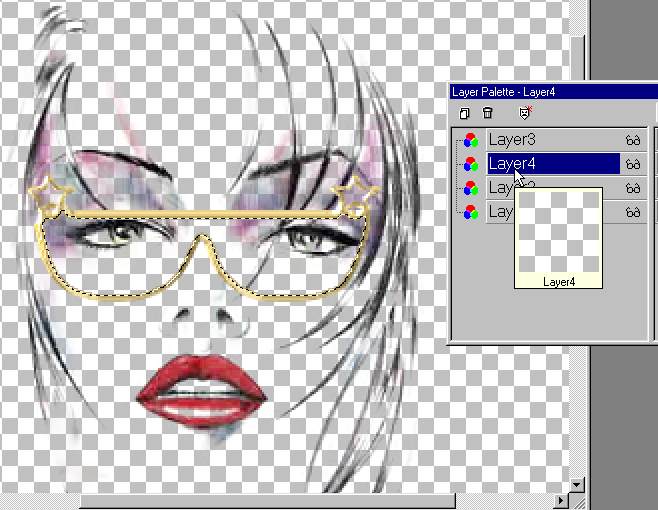
Add a layer. Drag it under the glasses layer.
apply eyecandy 4000 bevel boss.
If you don't have eyecandy 4000,
email me and I will send you
glasses all ready made.
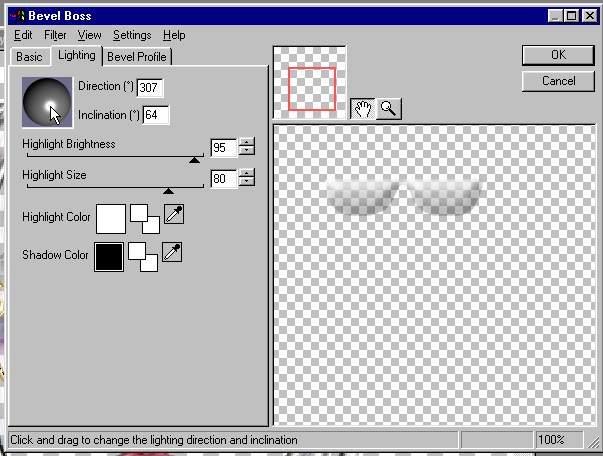
You can change the light on the glasses here.
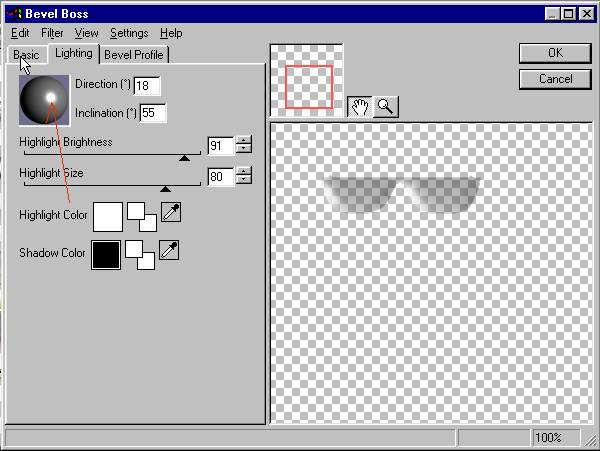
When you like it, click ok.
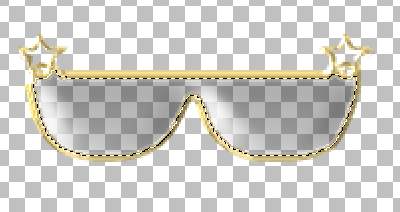
X out all the layer except the glasses and
lens.
merge visible.