When you click on a frame to duplicate
it,
position it easily and perfectly by using the
position before or after current (Blue outlined frame) icon.

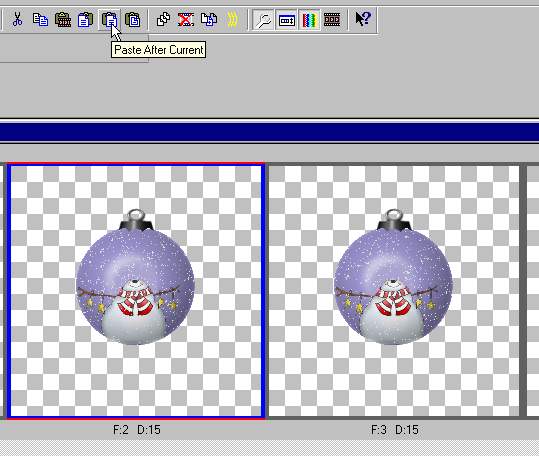
Now is where you have to decide how you want
your snow to look.
Click on the play icon to see your animation.
It will be fast and not totally
complete,
but you will see if the snow falls correctly.
I copied the settled snow frame to use as the first frame also.
So click on it, copy. Move to the first frame, click on it to make active,
then click on the paste before current icon.

My first four images are the settled, and the
three full floating frames.
Click on each of the four first frames holding the ctrl button as you do
so they all turn blue (Active)
Export frames to paint shop pro (This is animation shop 3)
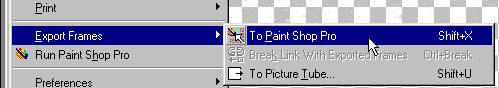
Notice only the four selected frames are sent
to PSP.
X out all but the bottom frame. Use the deformation tool
to slightly turn the globe. Apply the deformation.

Frame 2 leave alone, frame 3 turn the other
way,
Line the top hole up with each other as you go.
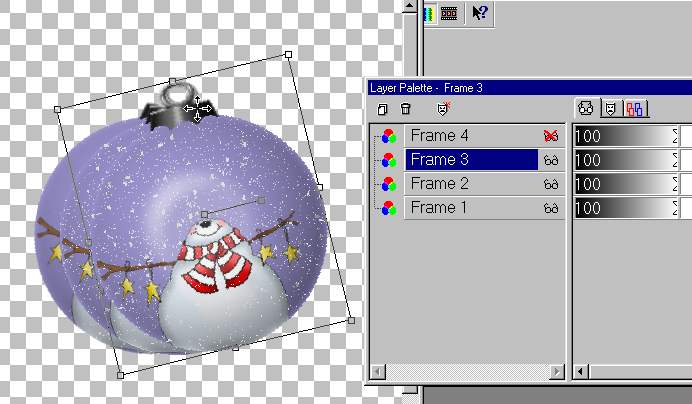
4 leave alone.
Make sure the tops are positioned together. As Shown
