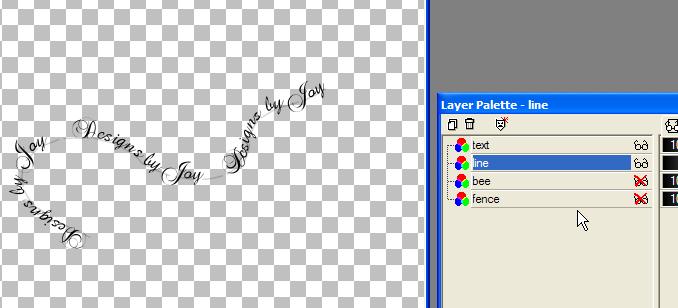Draw the vector line to the back (butt) of your bug. :)
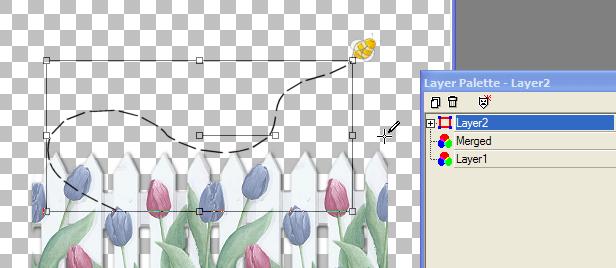
Click on the text icon, Move the icon around
the vector line until
you get the rocker text icon as shown.
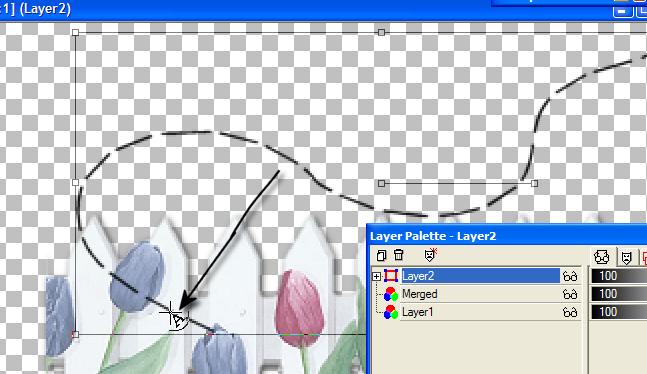
Click on the font you want to use, enter your
text,
Floating and add spaces to expand text from start to end.
Play with it a bit to get the effect you want.
Make sure your placement of text, center, is checked!
(Barely shown here)
Click OK
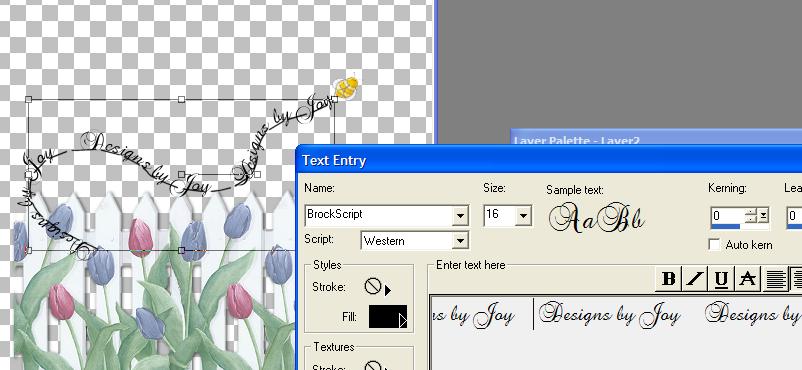
Add a layer, drag it under the text layer. Select none.
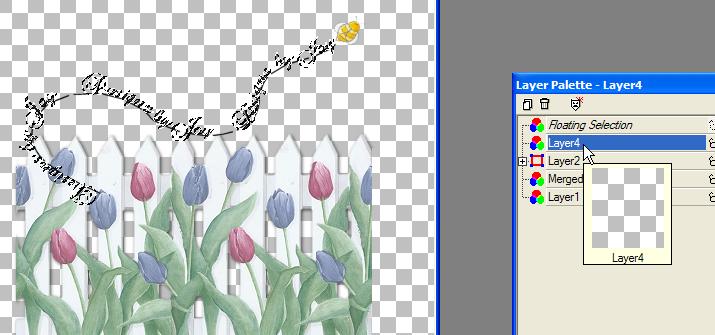
Click on the vector layer, right click on the layer and convert to raster.
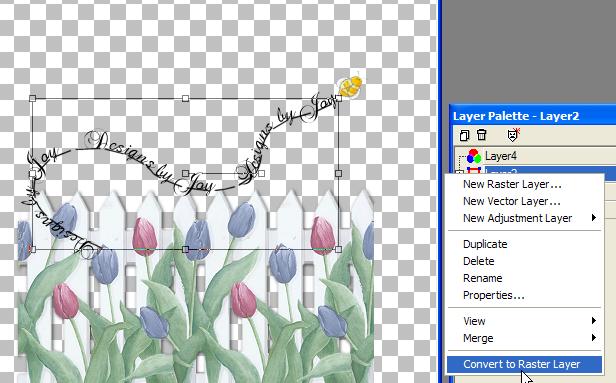
Move the opacity of the line layer to about 60%
then merge the line and the text.