Make a Wink Tag!
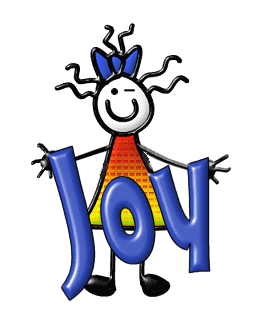
Here is a zip file with two stick
girls.
Many other images can be used too!
Open a winkie. Duplicate the layer.
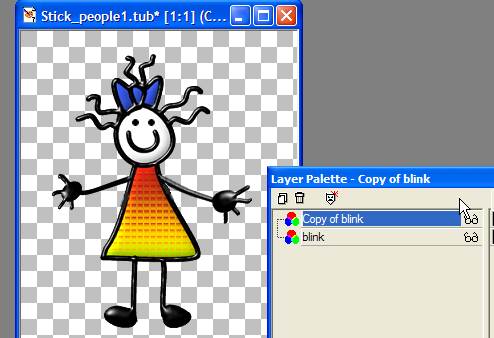
Use the paint brush to paint out one eye.
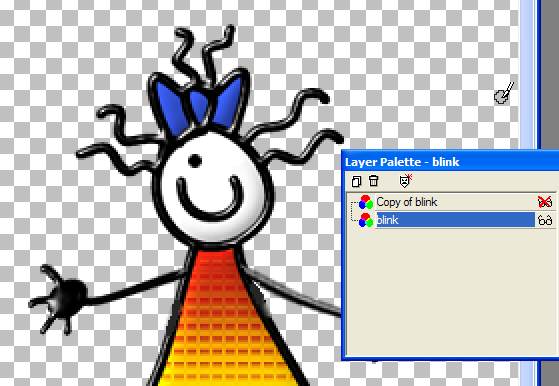
Draw a line for the wink.
You could add eye lashes if you like!
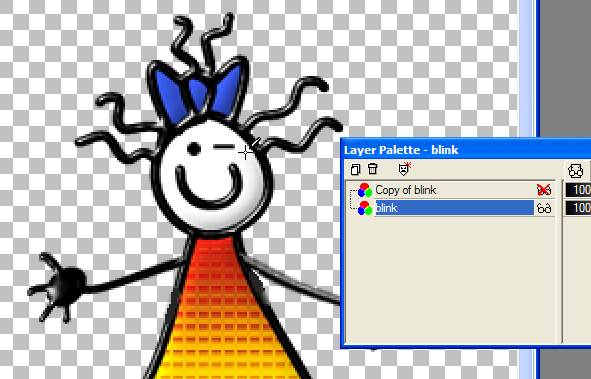
Now add a name.
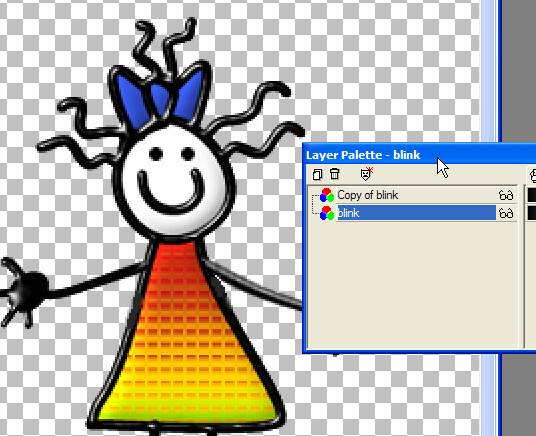
Vector settings. So you can arrange the size to fit.
Convert to raster.
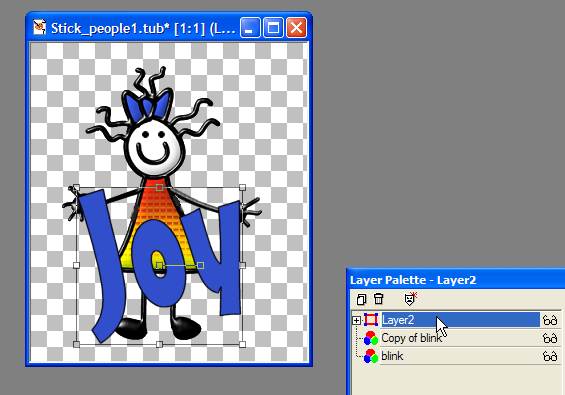
I used eye candy 4000 for the nice bevel.
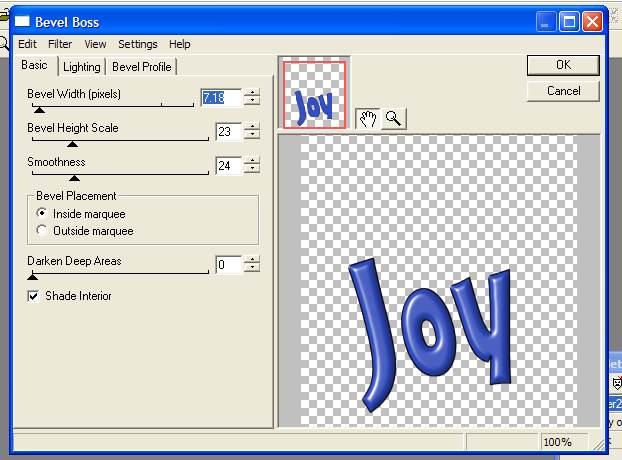
Here are the settings.
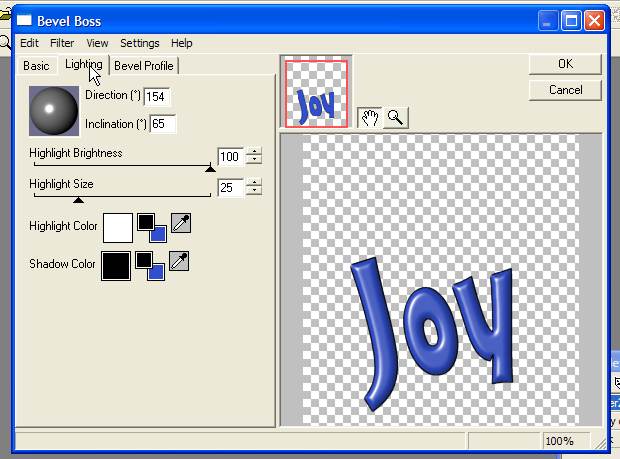
Duplicate the name layer.
Merge a winkie and a name layer.
repeat.

X out one layer while you save the other as in the previous
tutorial.
Open animation shop and use the same settings as the previous tutorial too.
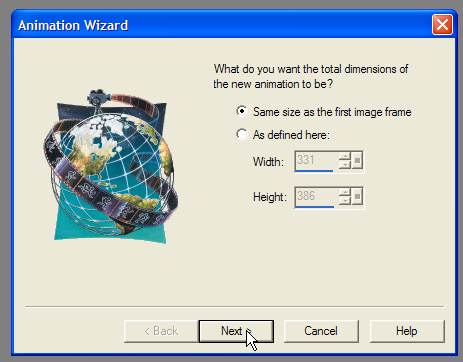
Set one frame for a longer delay.
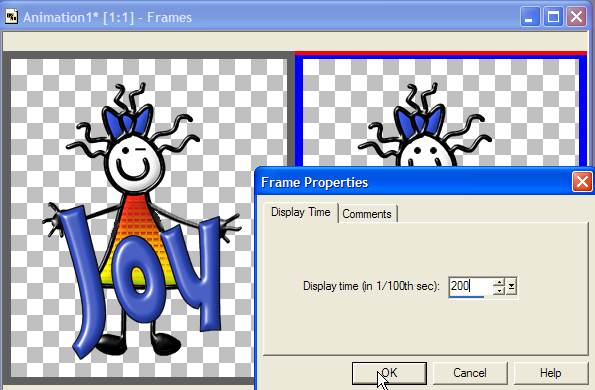
Save as a gif and enjoy!!
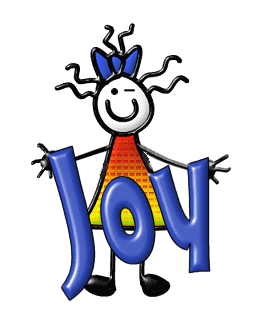
Quick and easy but a nice effect.