Paint Splatter Name
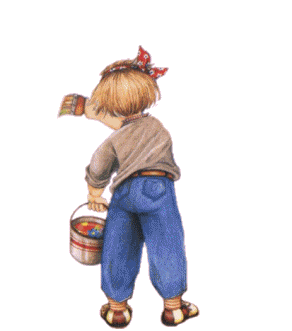
Download the
Blast Em filter and install it.
Note* If you have problems
with the filter
You might need the dlls in this zip file. Simply unzip,
save to your windows folder, restart and your good to go!
Open a large image. Copy/paste or drag the girl
to this large image.
Lasso her arm to animated it.

Click on the arm to select it.
Add a layer, drag that layer under the floating selection. Selections/select
none.

X out the arm layer.
Click on the Clone tool. Clone her shoulder in as shown.

UnX the arm. Duplicate the arm layer.
X out 1st arm layer.

Click on the Copy of the arm.
Click on the Deformation tool. And turn the arm as to cross the body as shown.

Move this arm layer under the body layer.

Repeat the process. Position this arm to the right a bit as if swinging to the right.

Repeat the process again. Until you get the range of motion you want.

Duplicate the body layer to equal the number of
arm layers.
X out all the layers except an arm and a body in the order of the motion.

Merge visible the two layers until you have the full range done.

Now X out all the layers except the bottom one.
Clone any areas that need touching up.


