And a light shadow.
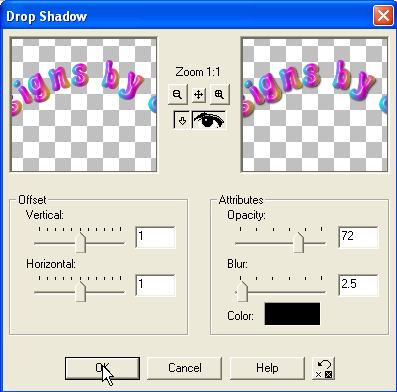
Copy and merge visible the same number of layers as body layers.
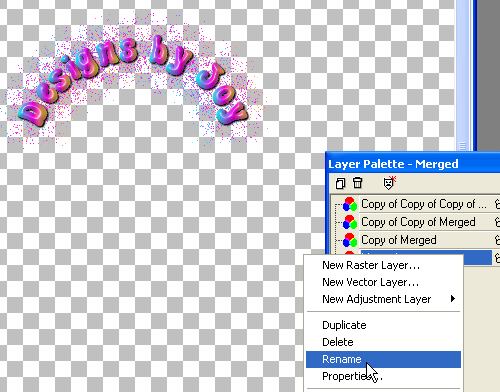
I named my body layers 1 to help keep them
clear.
X out all the layers except what your working on.
Duplicate the 1st body layer to be plain with no name to start the animation.
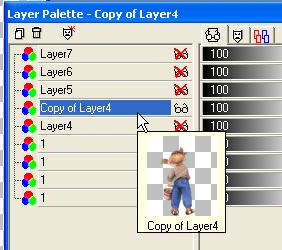
X it out. Erase the text as shown for each arm position.
On the first layer, I move the opacity level down a bit.
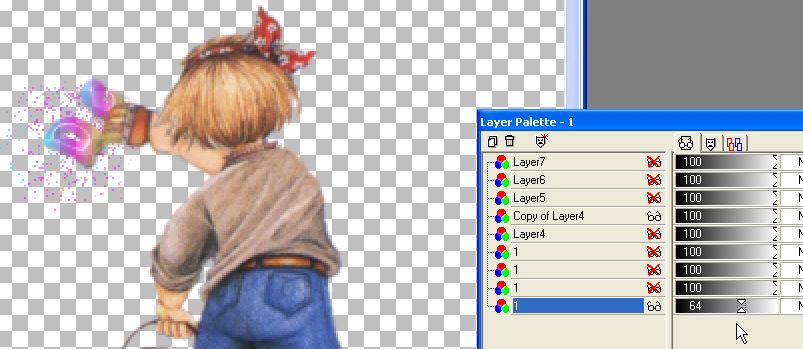
Continue with the swiping, erasing and merging as shown.
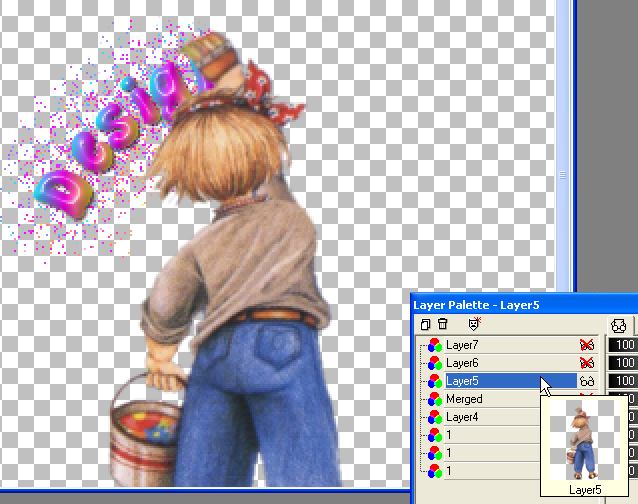
Don't forget to swing the arm down past your name.
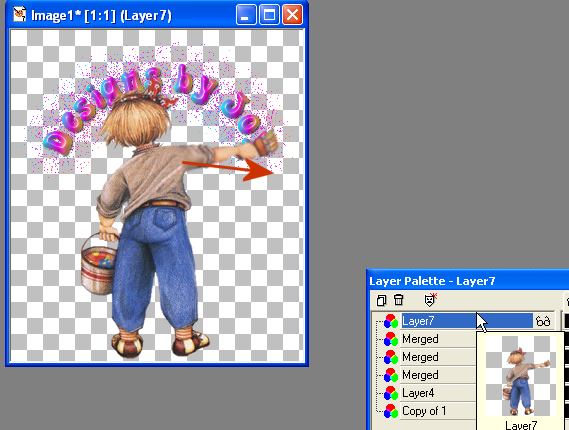
Your animation should look something like this.
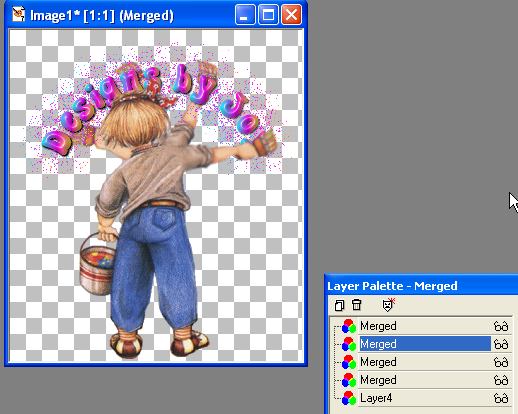
Save as a psp file.
Open Animation shop. Open the psp file.
Click on the first frame, set it at least 50.
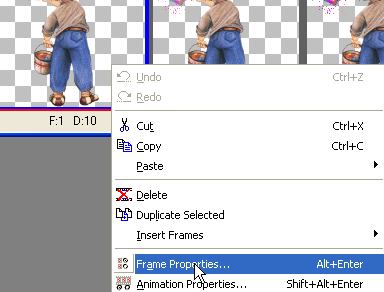
The actual swishing of the name should be
rather fast.
Note the speeds and set yours as you want.
Set the last on a higher number so people have time to read what you did.
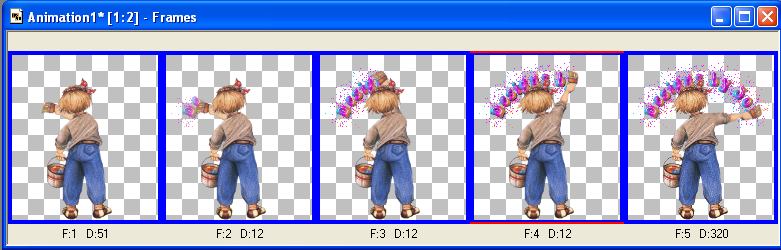
Like this.
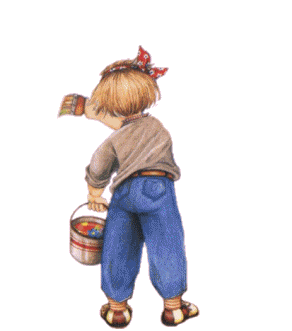
I hope you enjoyed this tutorial!