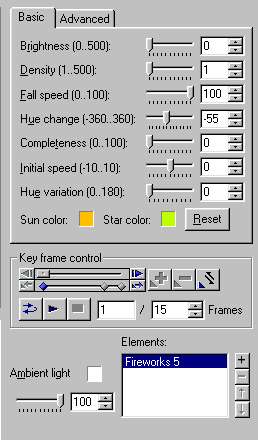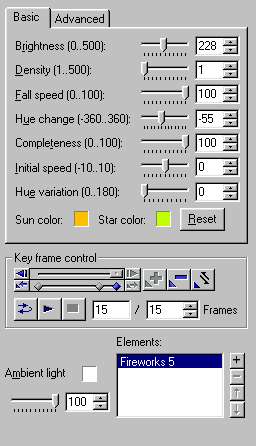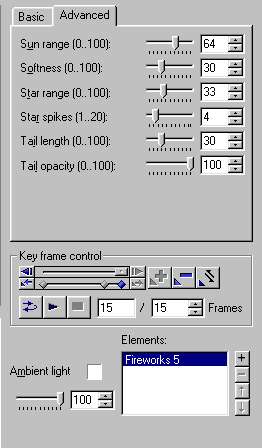Wish Animation
You
should have a working knowledge of PSP,
The Ulead GIFX-2.0 plugin
and Animation Shop
This may Not be an easy tutorial.
Open a large image 300x400
Fill with black and add a tube on the same layer.
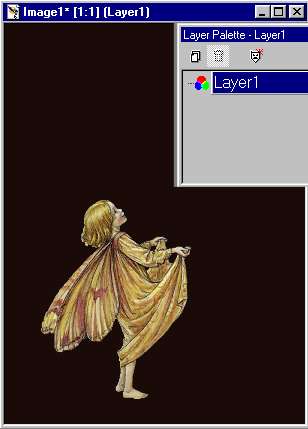
Open the Gif plugin.

Click on Light and Fireworks

Move the AMBIENT Light to 100% (1)
Move the DENSITY to 1 (2)
Move the starting point of the falling star by moving the cross hair (5)
Click Play (3) to see how the star falls
Or Click Frame by Frame (4)
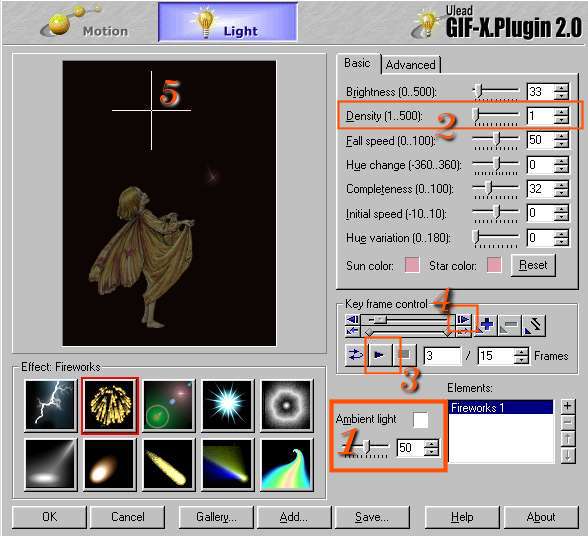
This is a
screen shot of beginning of the fall.
Note the settings.

This is a
screen shot of the end of the fall.
Note the settings.

This is a shot of the Advanced beginning and end of the fall, no change in the setting.

Click on Add to save this to the Gallery. Click on SAVE to save the animation.
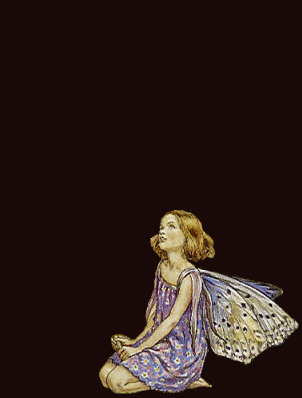
Here is
another.
Click on Light/ Fireworks

Here are the beginning and ending screen shots of the finished animation.