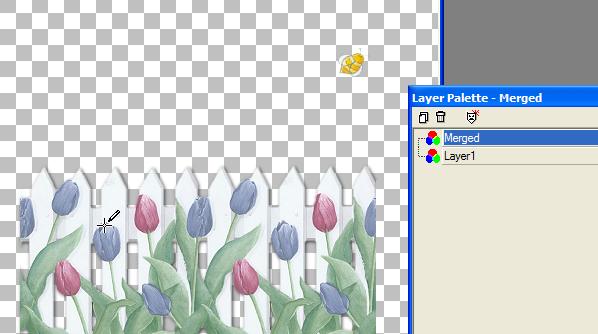Designer Tag Tutorials
This tutorial is dedicated to Lexy.
A great cyber friend.
The inspiration for this tutorial comes from her.

Open a bug and a flower that you like.
Click here to download the font, fence and bug tubes I used.
Position your bee where you want it to end up
at.
Make sure the flowers and the bee are on separate layers
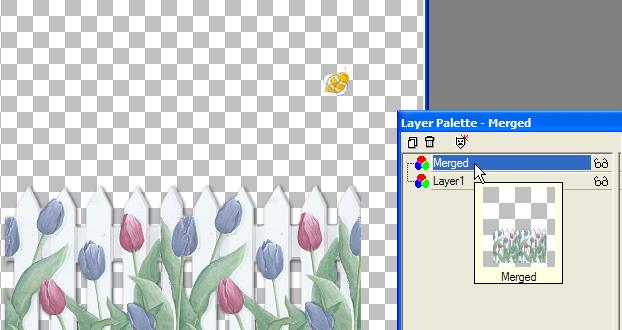
Click for the freehand line, dashed,
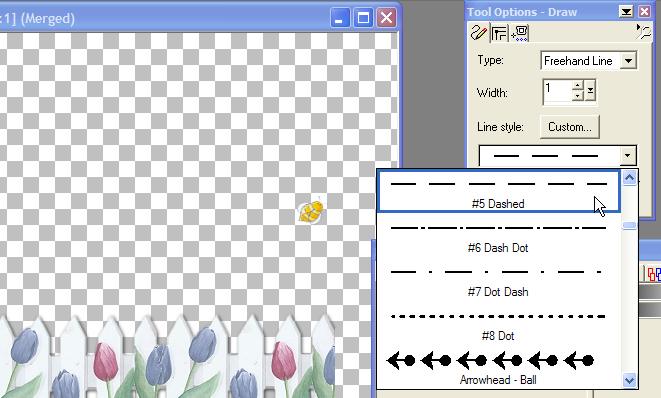
Vector setting.
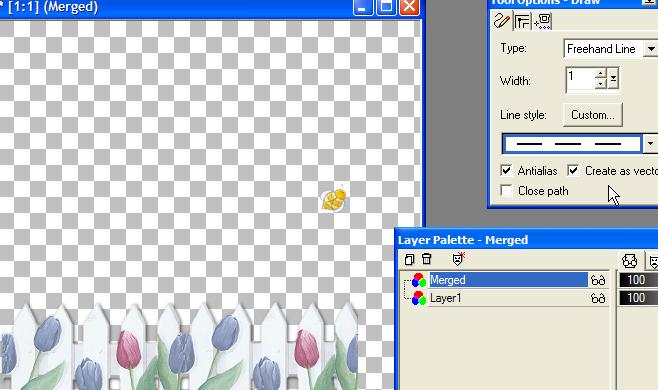
Start the vector line where you want the bee to appear from.